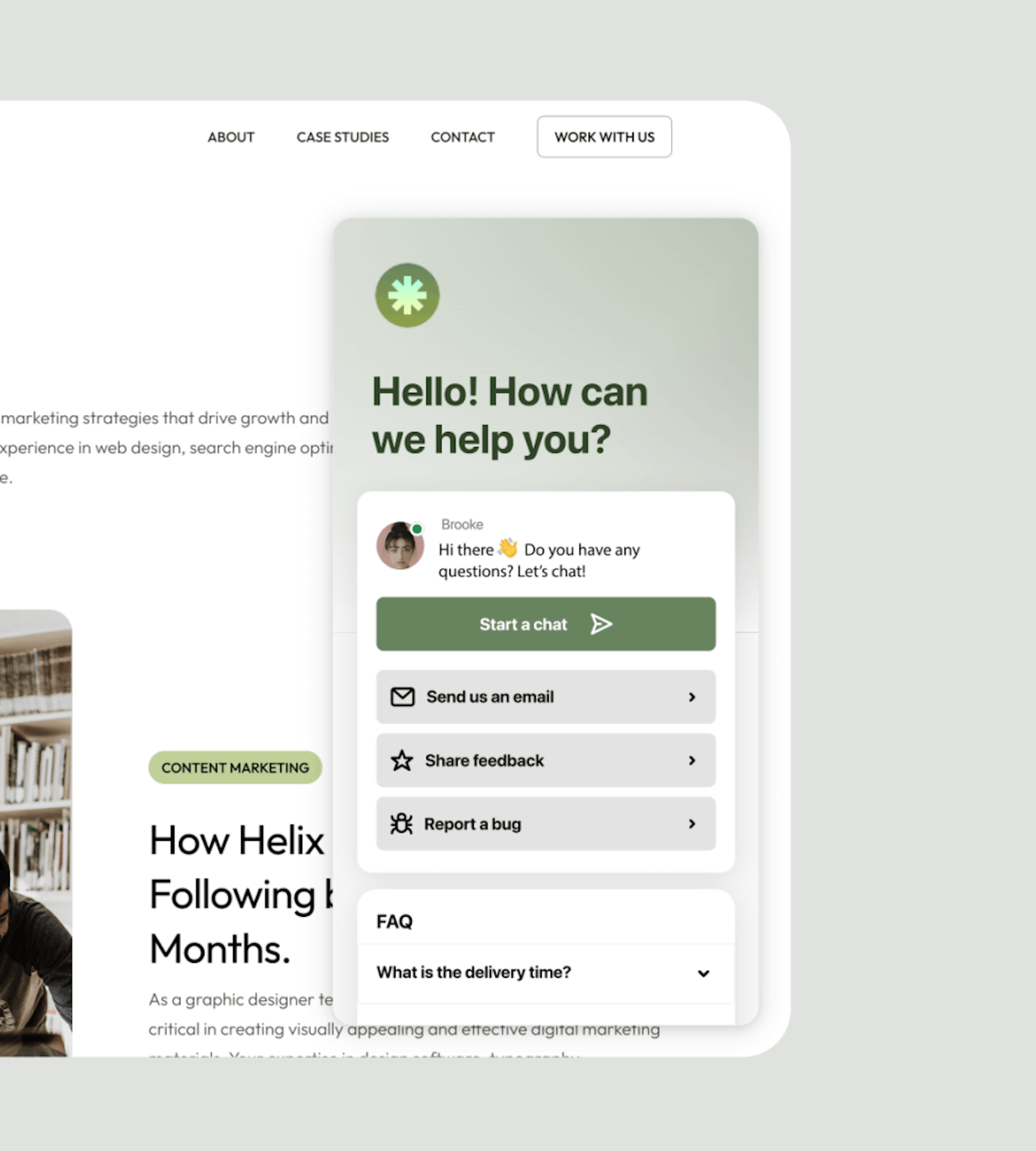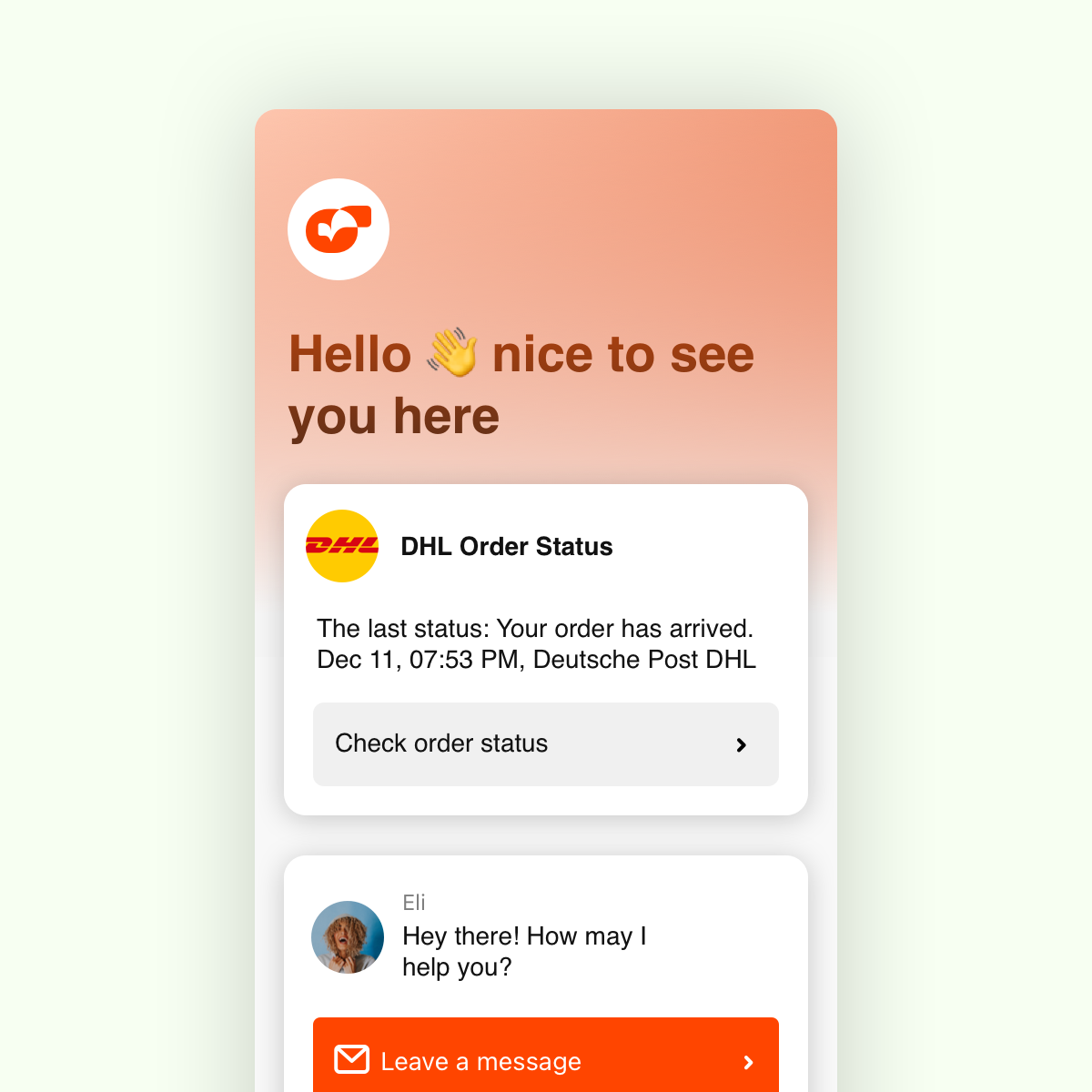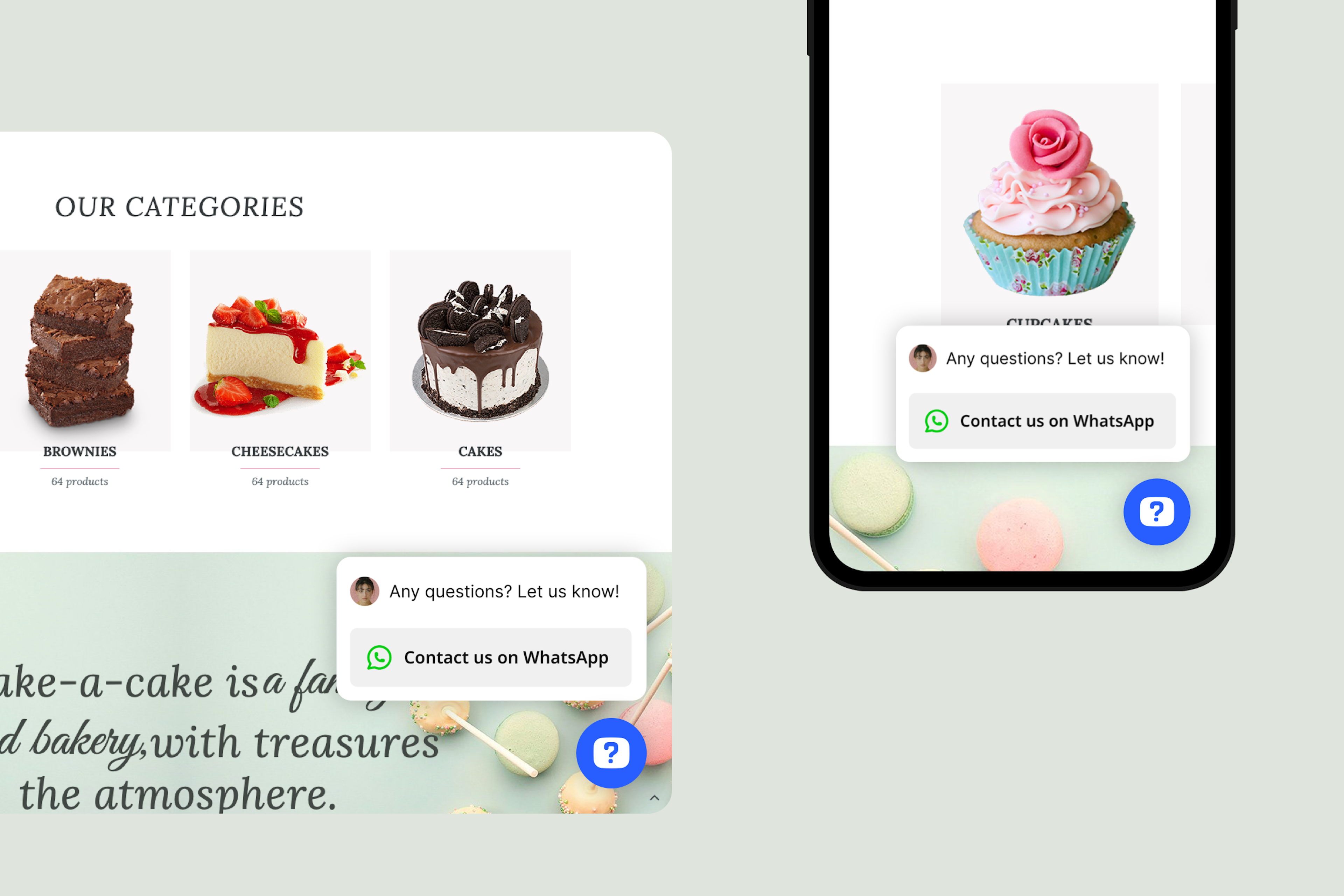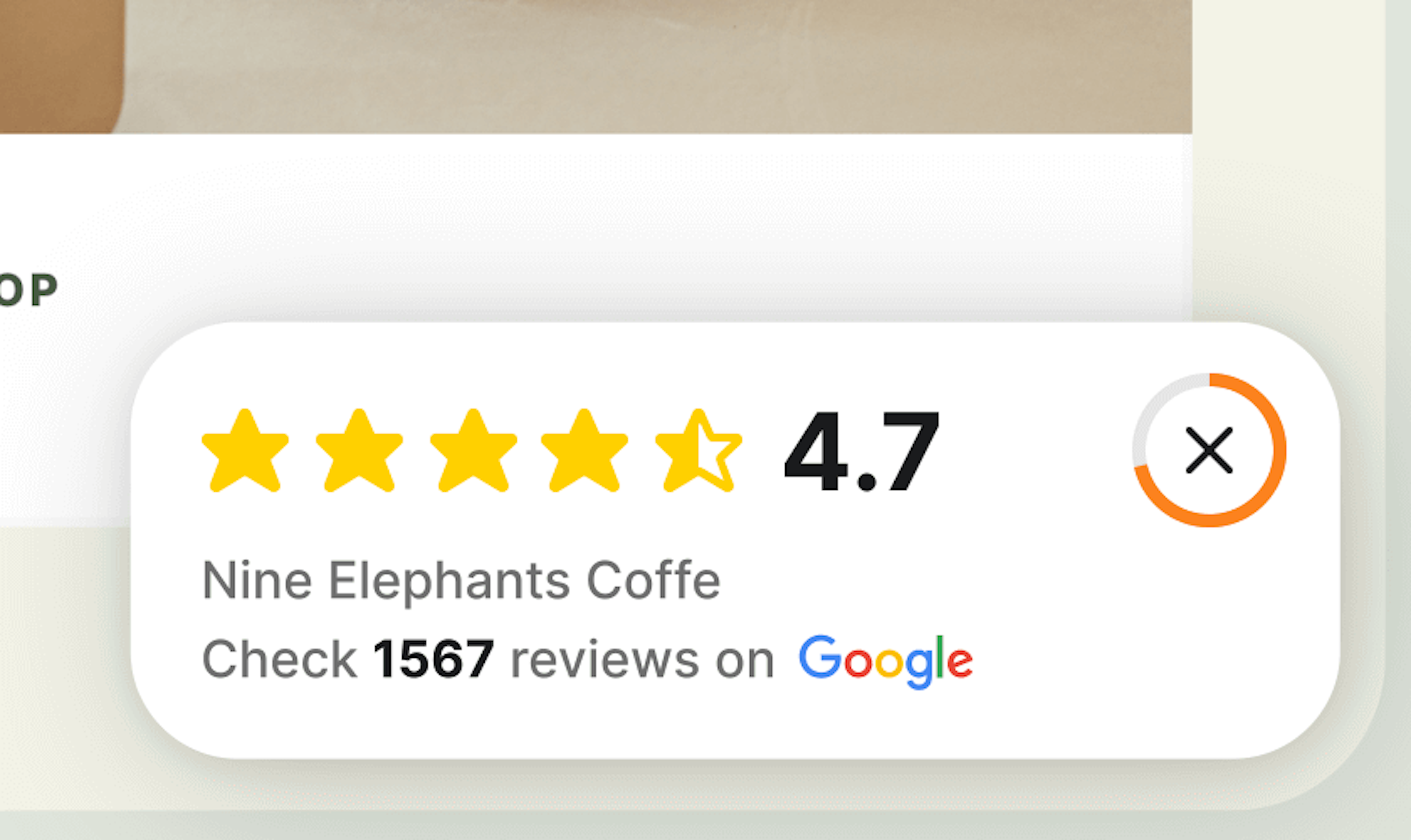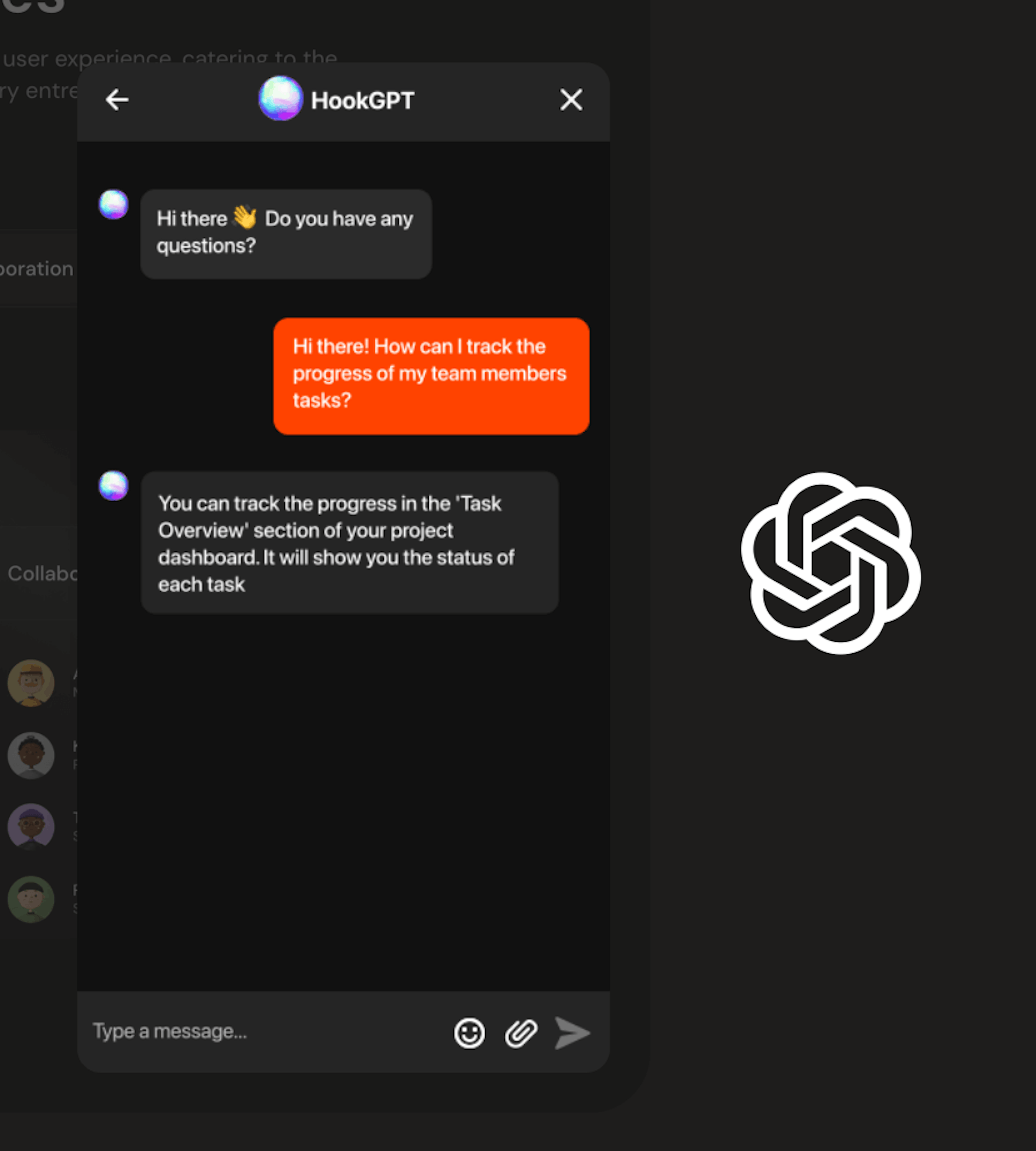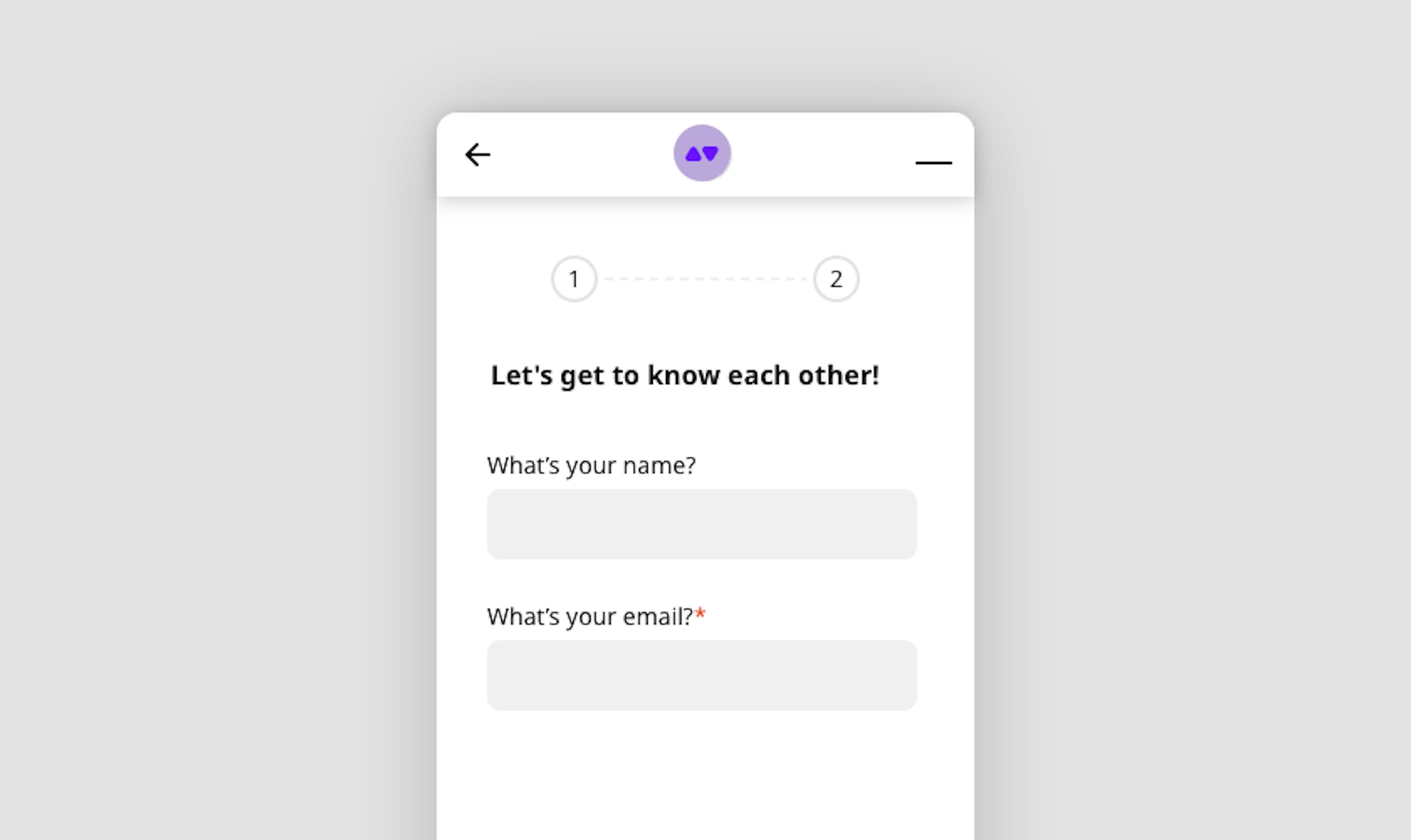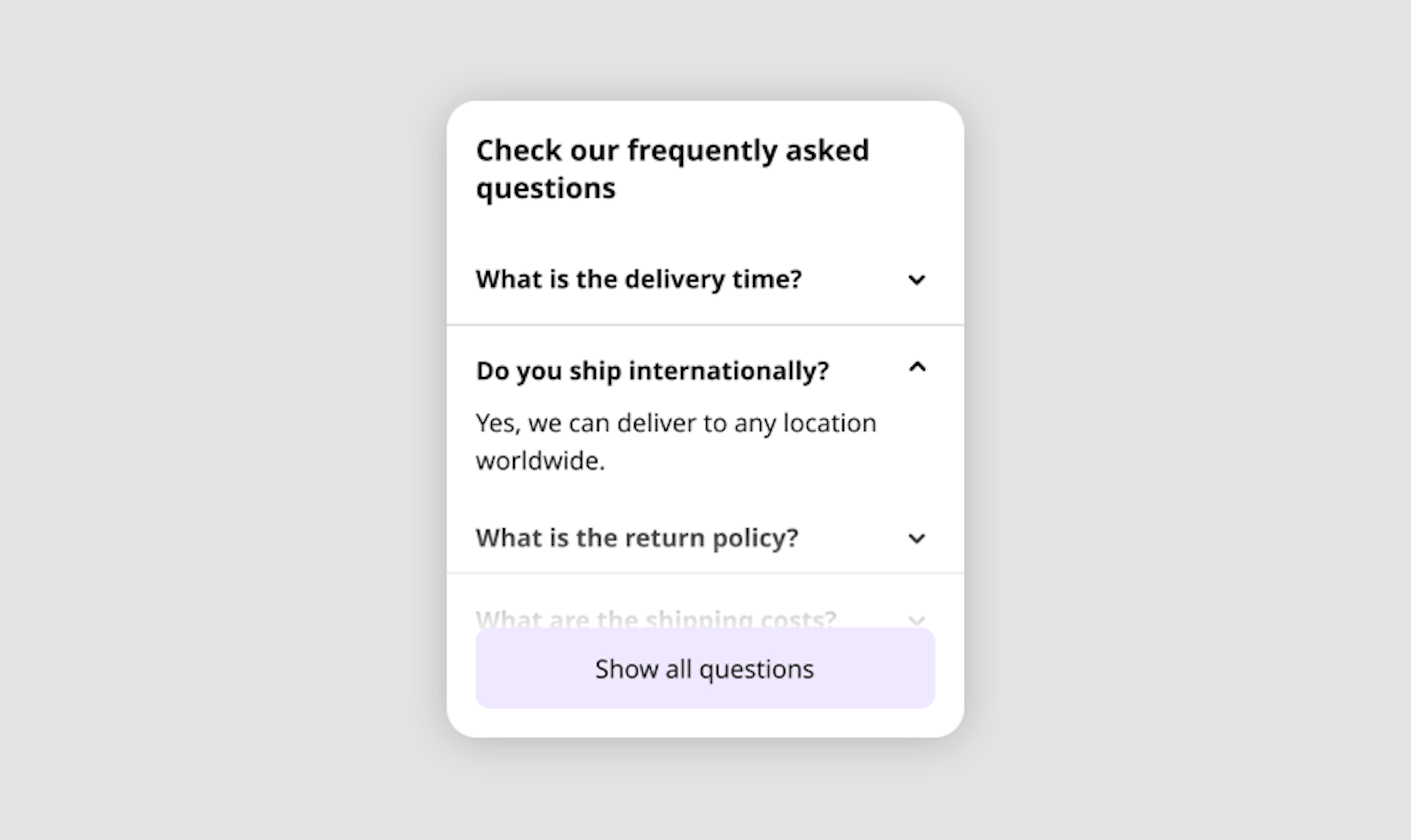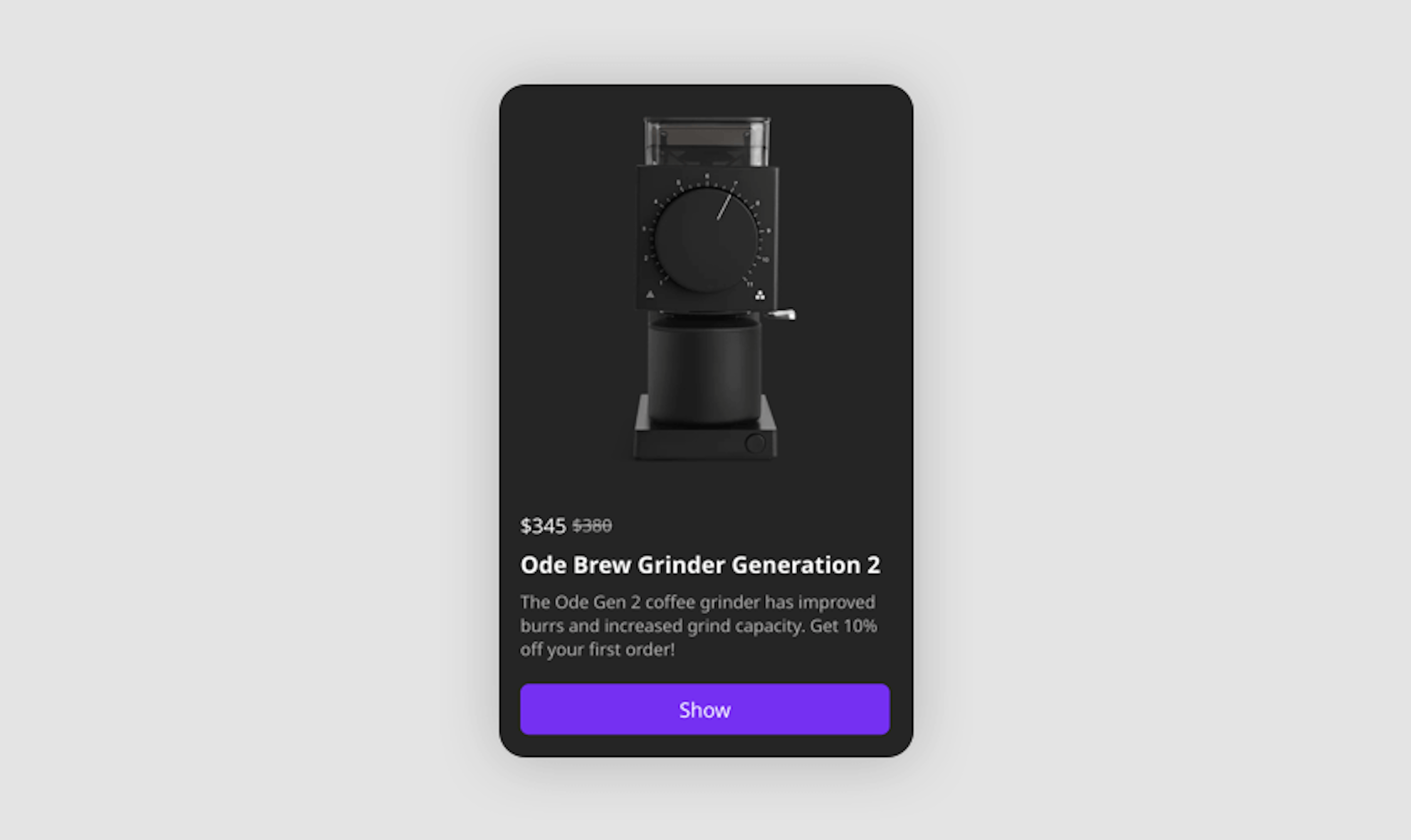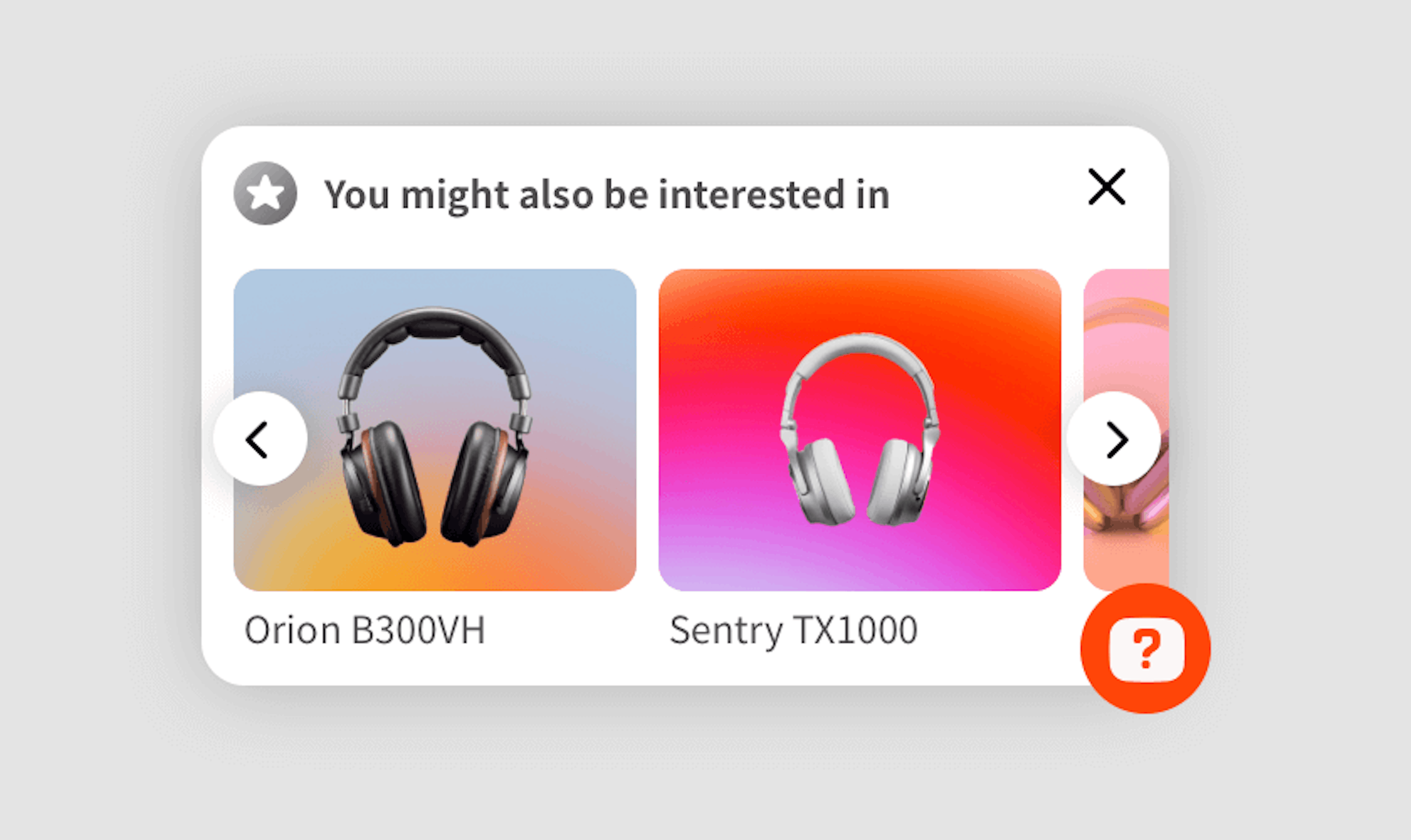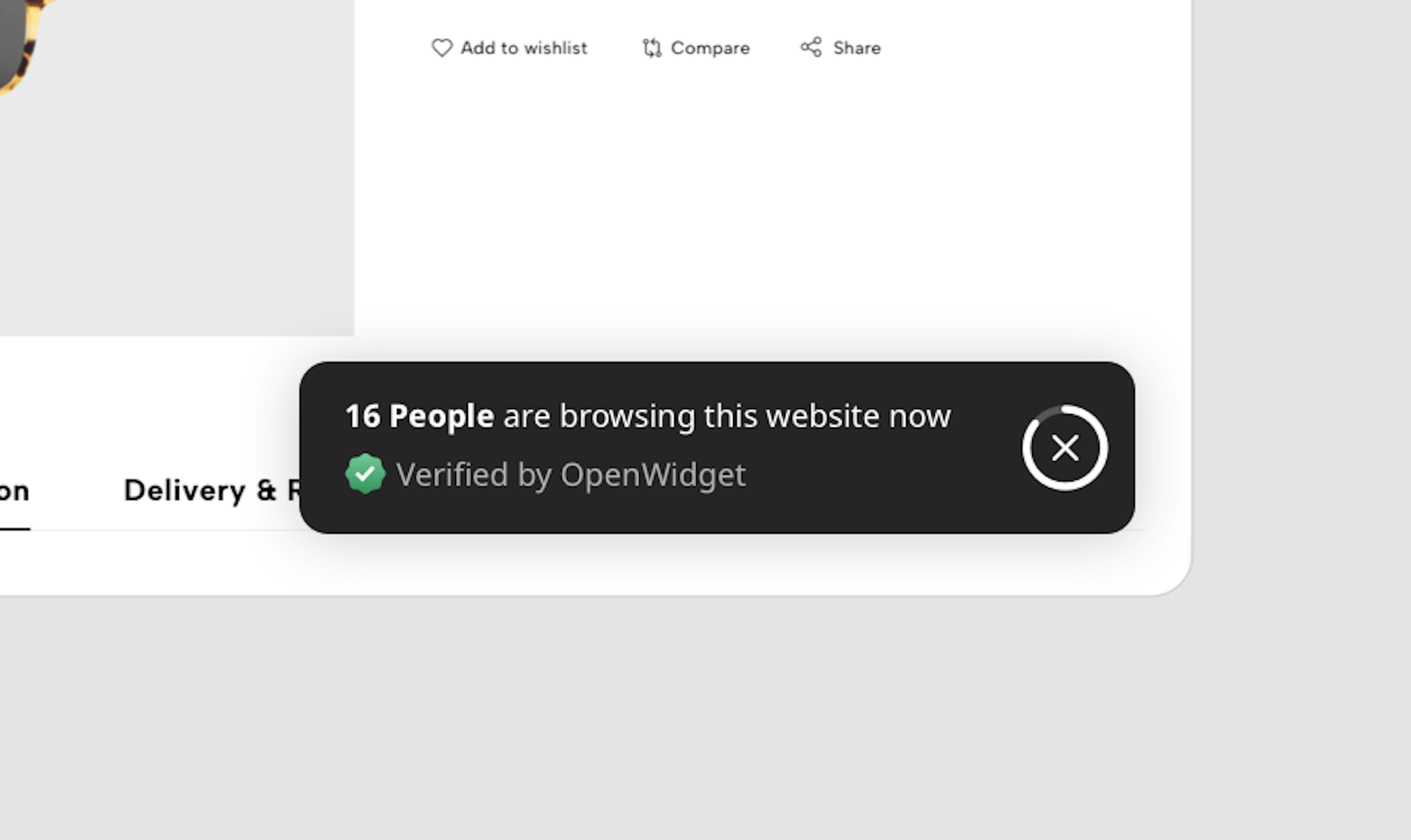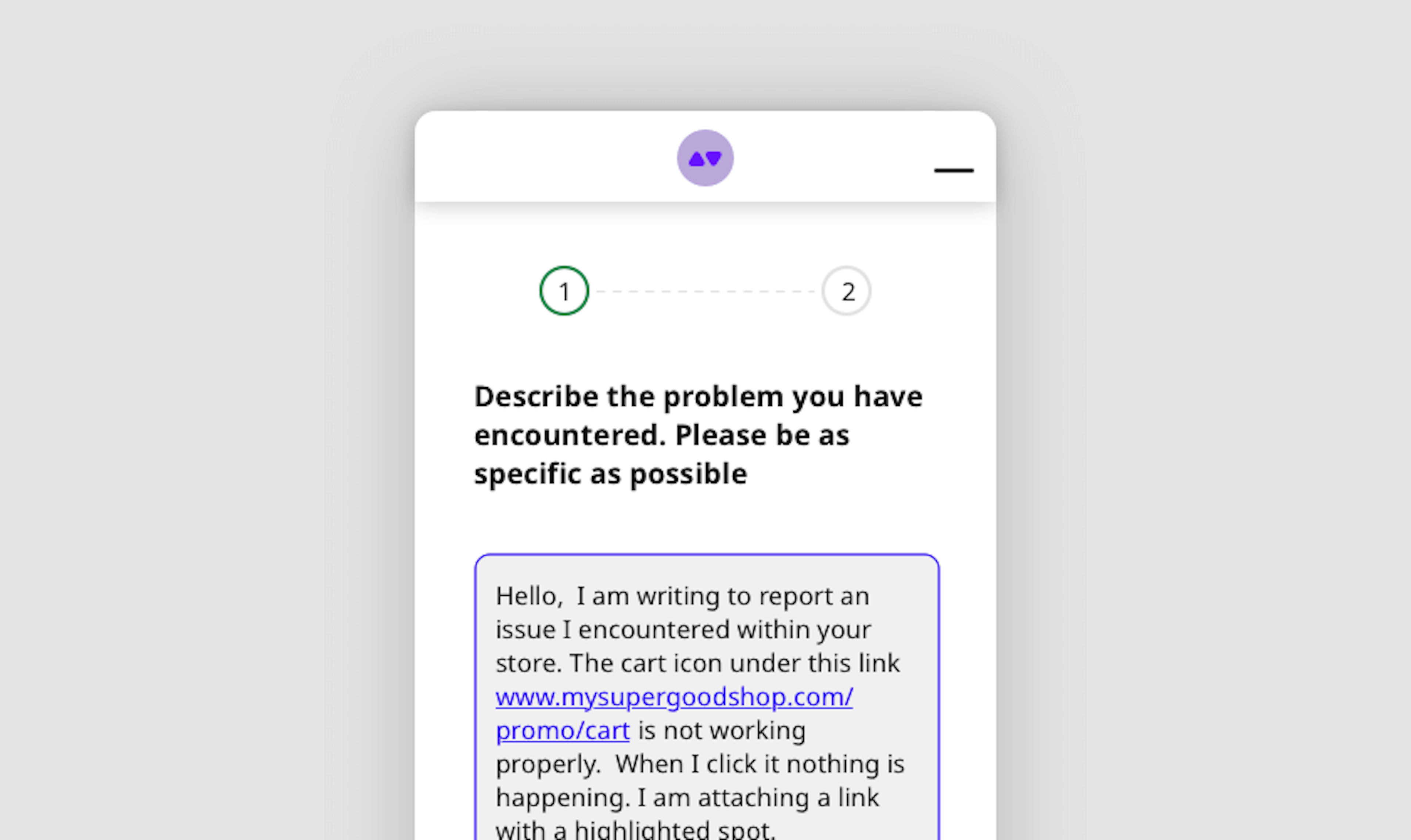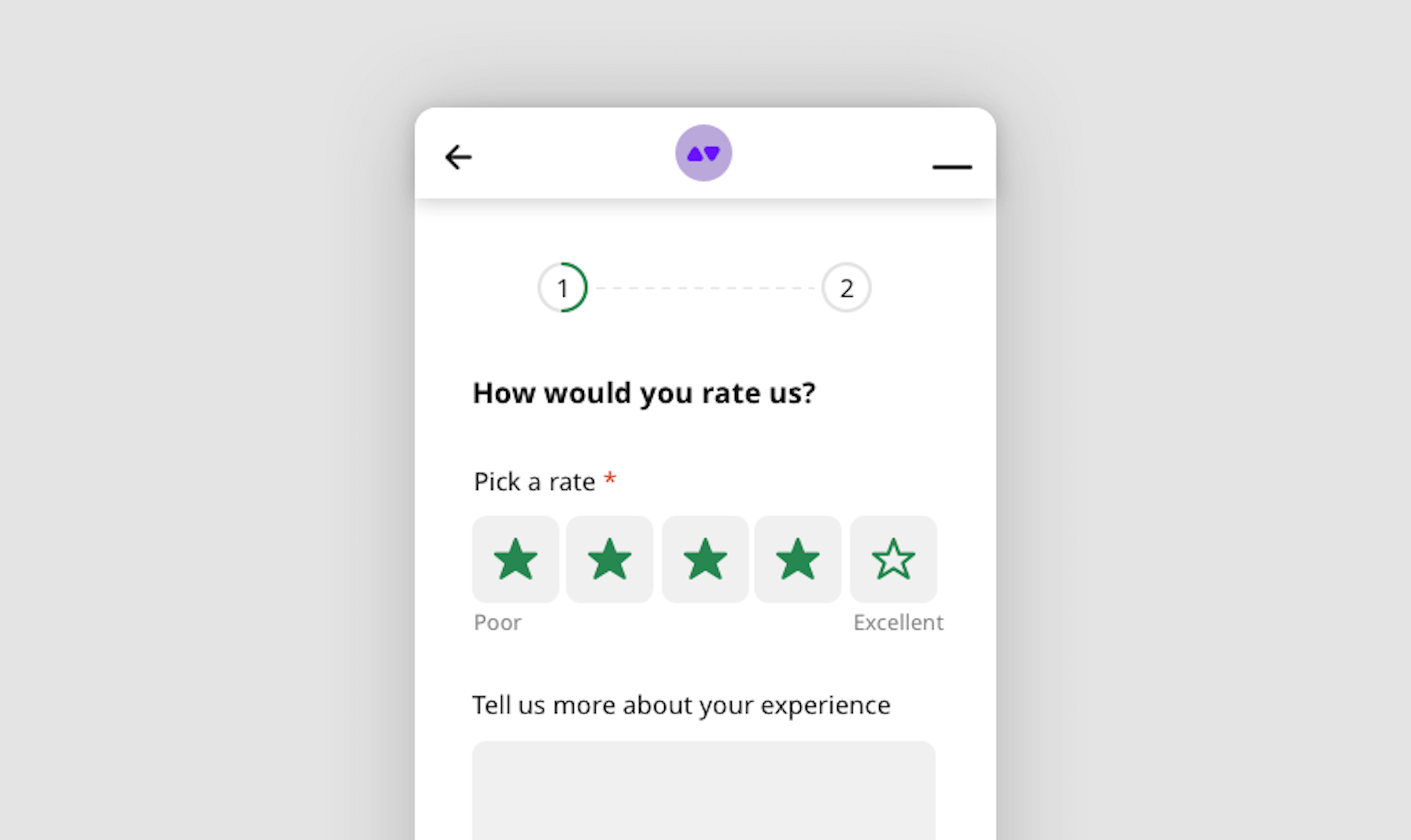OpenWidget: Free Customer Service Tools for your website. And now integrated with LiveChat
What is OpenWidget?
Building relationships with your customers is tough. With so many touchpoints handled by so many tools, anything that can go wrong will go wrong, right?
OpenWidget was made to fix that.
Driven by growth and powered by simplicity, it lets you get in touch with potential customers without getting lost in overcomplicated solutions. With our dedicated widget for your website, you will gain access to beautiful and easy-to-use widgets allowing you to build more meaningful relations with your customers.
OpenWidget and LiveChat:
It starts with a chat. Then it just keeps getting better.
LiveChat is the best live chat software that you can use to build your Customer Support and connect with your customers. Why do we think that it's the best? Because it is not only a real-time chatting tool for customers on your website. It is also a place where you can create a communication hub capable of gathering messages from multiple channels. Channels like Apple Messages for Business, Messenger from Meta, WhatsApp Business, Email, SMS.
What's more, with our AI-based ChatBot available out of the box, you will make sure that your Customer Service will not only be available 24/7, but it'll also automatically learn about your business from the content of your website and answer any questions your customers may have. And now you can integrate it seamlessly with OpenWidget.
See what integrations are available at LiveChat
OpenWidget and LiveChat: How does it work?
When creating the integration, we really wanted it to work seamlessly. That's why when you sign up for OpenWidget, you only need to visit the LiveChat section available within our app and click on the Try LiveChat button. Now, sit back and relax while we automatically activate a 14-day LiveChat trial for you and add the integration to your OpenWidget.
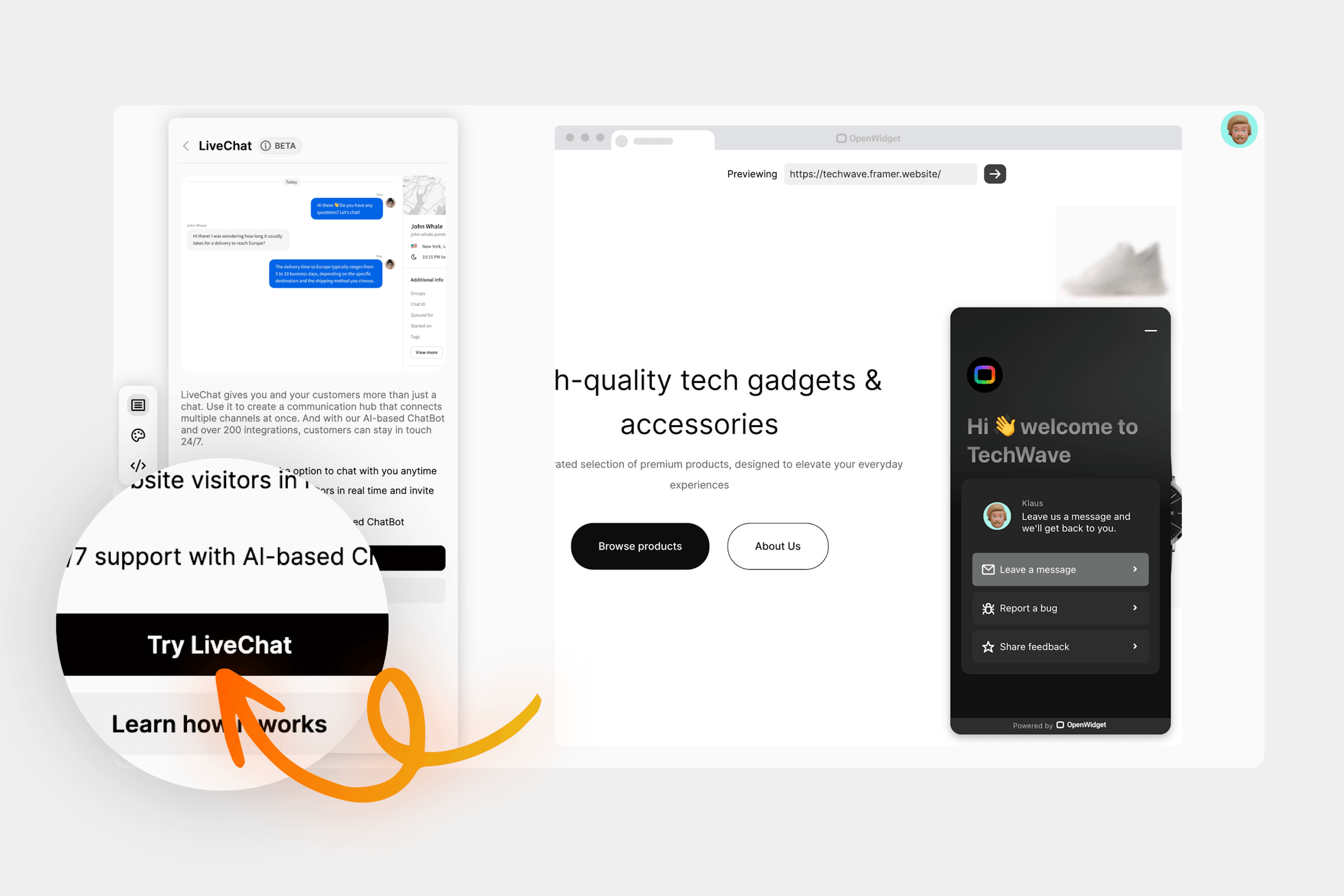
All that is left for you is to add OpenWidget to your website, and that's it! LiveChat and core OpenWidget features like asynchronous forms, AI-based Product Recommendations feature and Google Reviews are now available for customers browsing through your website.
Learn how to add OpenWidget to your website
So, what exactly will you get when you integrate OpenWidget with LiveChat?
Real-time chat for your customers that will fit their busy schedule
With LiveChat, we want to make sure that your customers can start a chat with you and even leave your website anytime without putting off their other plans, just because they're waiting for your reply. And once they get it, they'll get an email to which they can reply directly or visit your website and continue the chat there.
Learn more about the asynchronous communication at LiveChat
An option to preview your website visitors in real-time and invite them to chat
With LiveChat integration, you get access to LiveChat application and, with it, a section we call Engage. Engage shows you the list of current visitors on your website in real-time. With additional data about your customers, like the time spent on your website, their approximate location and many more, you can use it to chat with your customers manually whenever you spot prospective customers or you notice that someone is potentially struggling with some aspect of your website.
Learn more about the Engage section at LiveChat
A way to provide a 24/7 Customer Service
Whether by hiring agents all across the world or by automating your Customer Service, we want your customers to be able to contact you 24/7. That's why at LiveChat, in addition to a delightful app for your real team of Support Heroes, we also provide you with a dedicated ChatBot integration – a no-code solution allowing you to provide round-the-clock support and take a thousand chats at the same time. Use it to take care of more complex cases or simply provide 24/7 support if you don't have enough Heroes yet.
Learn more about the ChatBot integration at LiveChat
Elevate your customer support with LiveChat and OpenWidget, a comprehensive solution that seamlessly integrates with various communication channels, including Apple Business Chat, Messenger, WhatsApp Business, SMS and more. Utilizing an AI-based ChatBot for 24/7 availability, our products offer real-time chat functionality, visitor previews, and a way to provide the 24/7 Customer Service. With our dynamic duo, you will make sure that your business stands out by providing a holistic and engaging customer experience.
Frequently Asked Questions
A live chat system for customers is a communication tool that allows businesses to engage with their website visitors or app users in real-time through chat interfaces. These systems are designed to facilitate quick and convenient communication between customers and support agents or representatives.
Real-time Messaging: Customers and support agents can exchange messages instantly, allowing for quick issue resolution and support.
User Tracking: The ability to track user behavior on a website or app, providing valuable context for support agents to better understand customer needs.
Multichannel Support: Integration with various communication channels, such as website chat, mobile app chat, and even social media platforms.
Canned Responses: Pre-written responses or scripts that agents can use to handle common queries efficiently.
Automation: Integration of chatbots or automated responses to handle routine queries and provide immediate assistance.
Customization: The ability to customize the chat interface to match the brand's look and feel.
It does! LiveChat offers a free, 14-day trial period that does not require a Credit Card to sign up. After the trial period ends, you can subscribe to one of the available plans: Starter, Team, Business or Enterprise. To learn more, check out LiveChat's official pricing page.
You can sign up for a free, 14-day trial by clicking on the following link: sign up. No credit card is required!
LiveChat offers a variety of features, from multiple communication channels to AI-based features that will help you reply to your customers faster. You can check them all out by visiting LiveChat's official Features page.
All of them! LiveChat will work as a companion to the already robust Customer Service tool. You will still get access to features like Contact Form, Feedback Form, AI-based Product Recommendations and Google Reviews.
It is! All of the core OpenWidget's functionality is free, including widgets like Contact Form, FAQ Module and AI-powered Product Recommendations Widget. We also won't charge you for available integrations, but please keep in mind that software outside of our offer, like HelpDesk, may charge you additionally for using it
Adding OpenWidget to your website is easy! First, sign up for a free OpenWidget account and go to the Add to website section of your OpenWidget app. While there, copy the snippet code generated for your account and paste it right before the closing body tag of your website's HTML code. Once OpenWidget is added, all you need to do is to enable all the necessary features, and you are good to go!
We do! As a WordPress user, you can easily add OpenWidget to your website with our dedicated plugin. Simply sign up for OpenWidget as described above, and install OpenWidget for WordPress with a few simple steps! You can find our WordPress plugin here: OpenWidget for WordPress, and like all of our features, it is completely free!
OpenWidget is compatible with various Content Management Systems, including platforms like: BigCommerce, Google Tag Manager, OpenCart, Shopify, Squarespace, Weebly and Woocommerce.
OpenWidget can accommodate a wide range of industries. From Customer Service through Ecommerce to Software and Cloud, we are sure that you will find the right tools to enhance your customers' experience.
We do! Our official Help Center will guide you through the process of adding OpenWidget to your website and configuring your OpenWidget account. You can also check it out for our latest updates. We also have a dedicated article that will tell you more about the LiveChat integration itself, and guide you through the activation steps!
Yes, we have dedicated documentation for developers describing our JavaScript API and HTML Attributes. We have dedicated guides for developers as well!